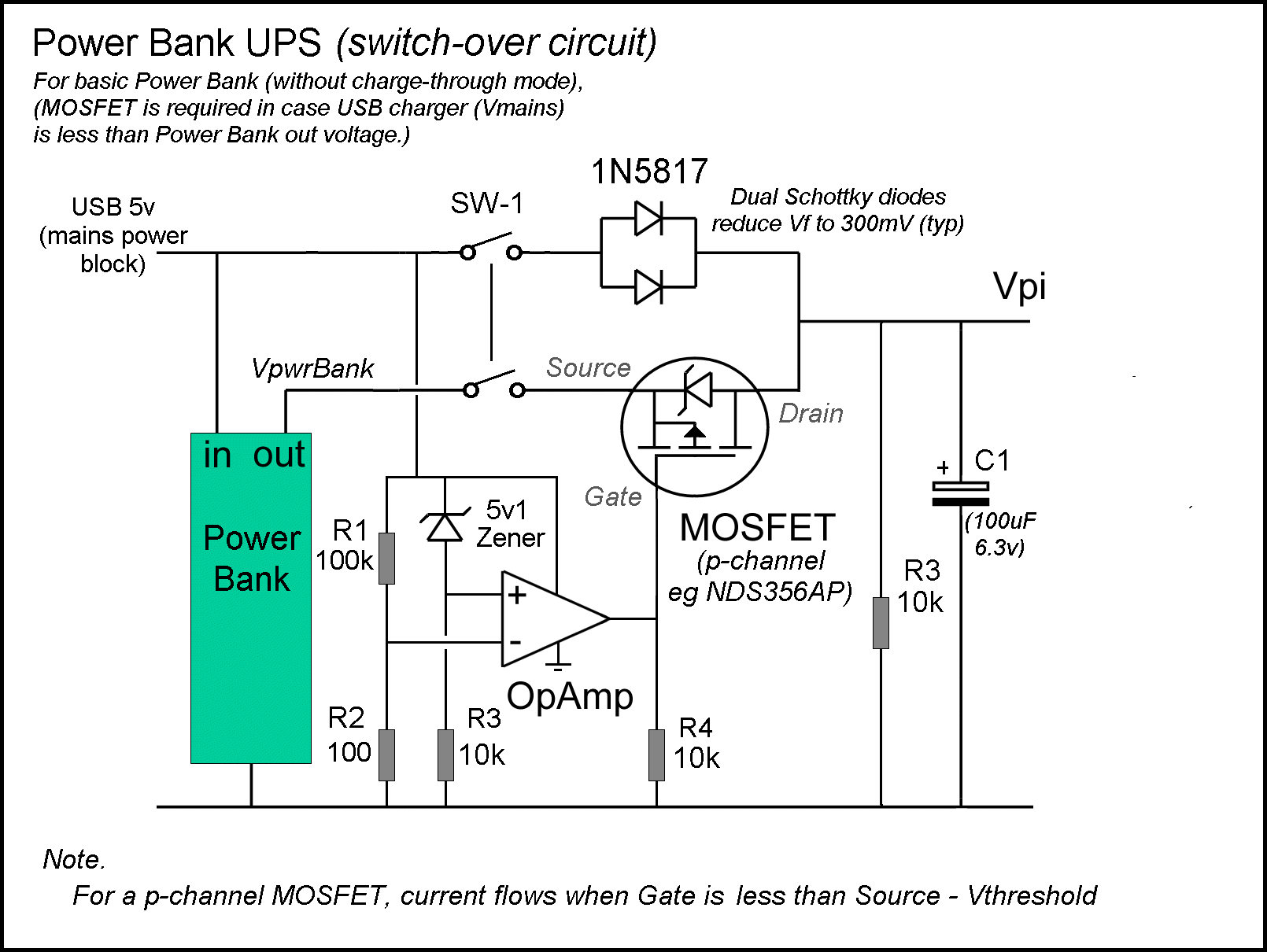[Home and Links] [Your PC and Security] [Server NAS] [Wargames] [Astronomy] [PhotoStory] [DVD making] [Raspberry Pi] [PIC projects] [Other projects]
Building a Power Bank UPS for the Raspberry Pi
Notes on using a Power Bank
You can now (mid 2016) purchase (very) cheap 'Power Bank' rechargeable battery packs which contain of one or more Lithium Polymer batteries (type 18650) with at least 700mA USB output.
Whilst these are designed to 'recharge' your smart phone / tablet, all you need to do is add a mains USB power-block (and, perhaps, a few diodes = see note 1). A basic 1200mAh UPS can now be built for less than £2.50 (£1 PowerBank, 50p diodes etc., £1 cable) !
The basic UPS depends on diodes for 'switching' between 'main' and PowerBank, which is fine when you can adjust the 'main' voltage - as you can when using PoE. In other circumstances you may need to use the MOSFET based 'switch over' circuit (shown below = the MOSFET is used because the USB 'mains charger' might deliver lower voltage than the Power Bank - expand the "(+) MOSFET switch" link below for an explanation of how it works)
Notes. 1) A 'high end' PowerBank that supports 'pass-through charging' or as here) a 'Duo-Charge function' has an internal 'switch over' circuit, so you plug your 5v power block into the Power Bank input and power the Pi from the Power Bank output. 2) I have seen 'DIY' LiPO battery based UPS designs. Most use overpriced 'model aircraft' LiPO batteries and expect you to build your own 'charging' circuit. Don't be tempted - a standard small 'Power Bank' (with it's internal recharging circuit) will be come in at 1/10th the cost (even if you have to build your own MOSFET switch over circuit) 3) Power Bank capacity claims (especially on eBay) are not what they seem. The mAh specified is for the (3.2v) LiPO BATTERY INSIDE THE UNIT = to 'convert' that to USB power voltage (5.0v) you multiply by (3.2/5.0 =) 0.64. Further, every PowerBank must 'cut-off' when it gets to about 10% capacity remaining (as the internal charger can't recharge a completely flat LiPo cell). So, when your single cell '2200mAh' unit arrives, you will discover it's actually 'rated' at no more than 1200mAh (and the dual cell '5,200 mAh' unit is really 2400mAh) :-) ). Of course even a 1200mAh unit will keep the average Pi running for more than an hour (one user reports 3 Hrs out of a "5200 mAh" (2400mAh) unit, so you can expect over 90 mins for the 1200mAh, even with the camera connected to the Pi) = see below for Pi power usage. Note, ALL the Power Banks I have ever found in UK retail shops turn out to be 'Made in China' = so don't waste your money on some 'branded' item (unless you like paying for very expensive sticky labels :-) )
A basic Power Bank UPS for the Pi Zero + camera can be assembled for less than £2. To see how I did this, click below :-
(-) diode switch
To back-up a CCTV Pi Zero + camera (using PoE), all you need is two pairs of diodes (pairs to keep down the Vf, as per above). When switching power it's always a good idea to add in a capacitor (or two) to prevent sudden voltage drops.
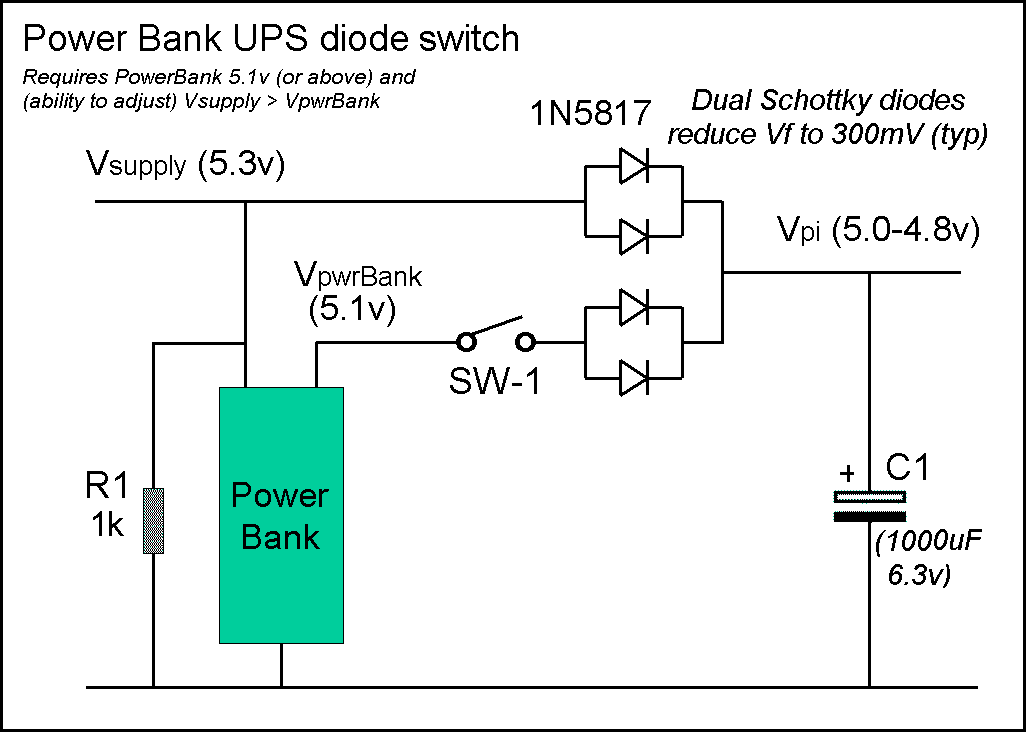
Of course, when using diodes, the Vsupply voltage must be greater than the Power Bank (VpwrBank) voltage to ensure Vsupply is used (rather than VpwrBank).
When PoE (Power Over Ethernet) is used, this is not a problem, as the PoE regulator output (= Vsupply) can always be set higher than VpwrBank.
In the example (left), if the PowerBank output is 5.1v, then the PoE regulator can be set to 5.3v (just to be safe).
The above works just fine so long as the PoE voltage doesn't have to be set so high that it exceeds the PowerBank input voltage tolerance. SW-1 is provided so the PowerBank can be disconnected from the Pi and the Pi powered down without the need to unplug Vpi (in a Pi Zero CCTV system, Vpi is likely soldered direct to the Pi GPIO header holes so 'unplugging Vpi' isn't an option :-) ). Note there is no provision to 'auto-disconnect' the PowerBank after Vsupply has been lost. This means it will keep providing power to the Pi until Vsupply is restored (or until it runs "flat", or until you manually open SW-1). To avoid flattening the PowerBank, the CCTV Pi software can be programmed to shut off the Pi after some 'reasonable' time (even a single cell 1700mAHr PowerBank should keep going for 6 hrs or so). How the diode switch works If the Power Bank has 'pass through' (or 'charge through') capability, it can be used without the need for any diode switching circuit. However 'charge through' PowerBanks tend to be aimed at the 'iPhone / iPad' user = so are expensive when compared to the basic £1 single cell unit now available (although a 'charge through' PowerBank is still about half the cost of a Pi 'Hat' UPS, mst of which don't even use rechargeable batteries !!) For a basic Power Bank that doesn't support 'pass through' we can use a simple diode circuit so long as we can overcome the 'voltage problems'. The voltage problem (part 1) The forward voltage drop (Vf) of a 'typical' diode will be at least 0.6v. The Pi needs at between 4.75v (if it's to power USB (or HDMI) connected devices) to 4.65v (at which point the Pi issues it's 'low voltage warning'). So if we start with 5.0v and subtract the 'tryical' diode drop of 0.6v we end up at 4.4v and a non-working Pi. Using a low Vf Schottky diode (such as the 1N5817) we can get the Vf(max) down to 0.45v (at 1A). Since Vf(typ) is 0.40v (at 1A) it might even be possible to test a 'batch' of diodes and select the 'best', however even at 0.4 that still only gets us 5.0-0.4 = 4.6v and a Pi with a 'low voltage warning' error at best. To drive USB devices (or a HDMI to VGA converter) from the Pi, we need 4.75v or more. However diodes with a Vf of 0.25v at 1A don't exist, so we have to get clever ...
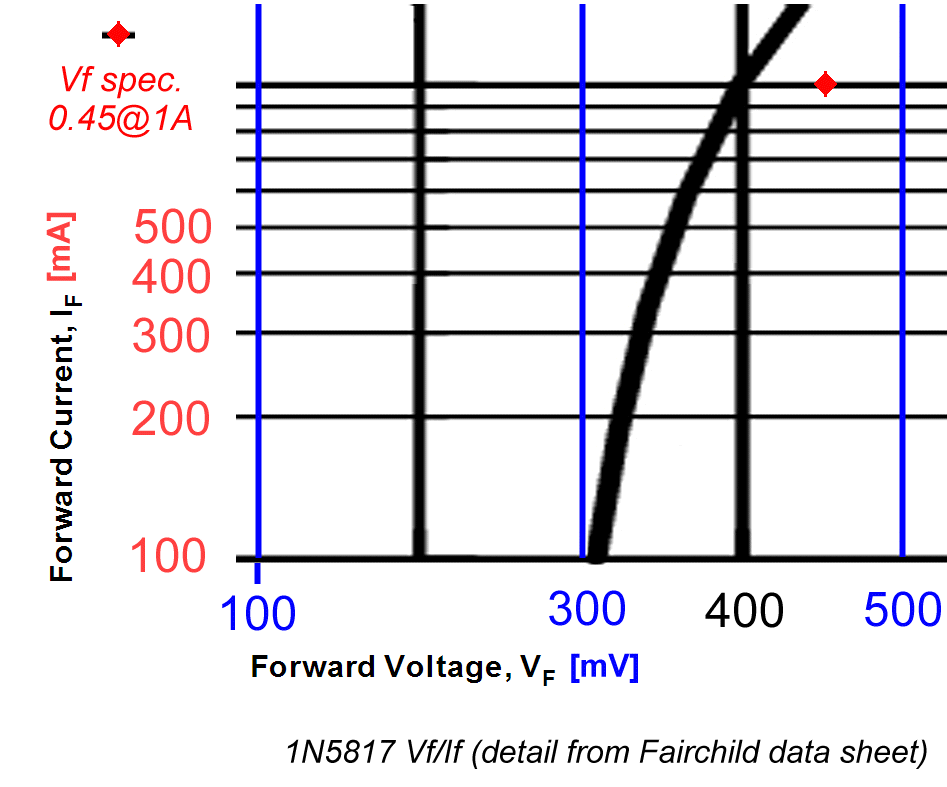
The voltage drop of a diode depends on the current passing through it.
Shown right is a detail from the 1N5817 typical If/Vf curve (from the Fairchild data sheet). From this we see the typical Vf is 400mV (0.40v) at 1A, however at the more typical current of a Pi Zero (+ camera) of 250mA Vf is only about 330mV
If we wire two diodes in parallel and the current is shared, at 125mA, Vf is even lower (close to 310mV)
Since each diode will have slightly different If/Vf curve, there is no way to 'guarantee' equal current sharing, but what we can say is that the overall Vf will be the 'lower' of the Vf of the two diodes at whatever current each passes.
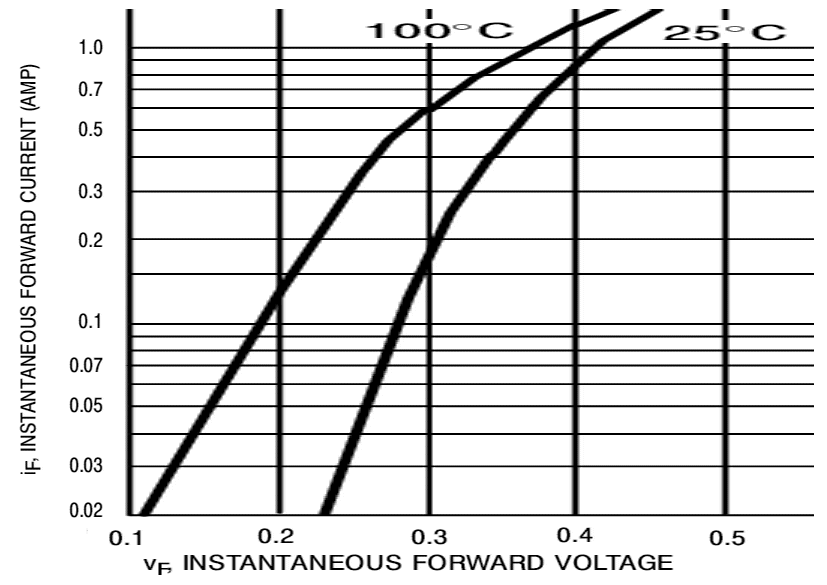
The Vf voltage drop also depends on the temperature of the diode
Shown left is the 1N5817 If/Vf curve at 100 degrees and at 25 degrees. Initially the diode with the lower Vf curve will pass most of the current, which means it will heat up first. This leads to a 'run-away' effect as the 'hot' diode's Vf falls further leading to it passing even more current.
For this reason, diodes in parallel normally need to be 'thermally coupled' - however at the sort of currents drawn by the Pi (250mA), diode heat dissipation will be minimal (250mA * 300mV = 7.5mW)
Two 1N5817 in parallel should guarantee Vf no more than 0.3v, which is fine for the Pi (5.0 - 0.3 = 4.7v (just above the 4.65v Low Violate warning :-) ) but 'marginal' for anything connencted to the Pi's USB (or HDMI) socket, in which case you need a PowerBank that outputs about 5.1v (3 bifferent brands I have ranged from 5.06v to 5.16v, so it's a reasonable guess most will be at least 5.05v). The only way to do reduce Vdrop (the Vf loss) is to use a MOSFET (which exhibits a 'resistive Vf' at low Vds voltages). For example, for the IRLL014NPBF, the 'on' resistance is typically 0.2 ohm (at Vds 5v), so at 250mA the Vdrop should be in the order of 0.05v. However there is a problem with using a MOSFET = once it's 'on' it conducts in both directions ! This means you need some additional components (such as a Zener) that can be used to 'switch off' the MOSFET when the battery is not needed (see the "(+) MOSFET switch" note below) The voltage problem (part 2) The second part of the problem is what happens when Vsupply is unplugged. A PowerBank (without pass-through capability) typically has a simgle internal circuit that switches 'modes' between 'recharge' (power in) and 'charge' (power out). When in recharge mode (Vsupply present), they likely won't output anything at all. So when Vsupply is removed, it needs to fall to 0v as fast as possible (so the PowerBank can 'switch over' and power the Pi as fast as possible). To ensure Vsupply is pulled to 0v when the voltage on the PoE cable is removed) R1 is used. C1 keeps the Pi powered whilst the PowerBank is 'taking over'. If the Pi crashes when Vsupply is unplugged, C1 can be increased (up to 10,000 uF or so) to keep the Pi going longer (and give the PowerBank more 'switching time') whilst R1 is reduced (no less than 100 ohms) so the PoweBank sees '0v' input faster. Slow switch over is caused by Vsupply not 'decaying' fast enough - so if reducing R1 to 100 ohms doesn't work, try adding a Schottky diode between Vsupply and the PowerBank recharge 'input' (but do check that the PowerBank still recharges OK = most will be fine from 4.55v). The diode will isolate the PowerBank when Vsupply falls below 0.45v and 'guarantee' 0v is seen as fast as possible. No matter what yu do, some ultra-cheap PowerBanks can take up to a second to 'switch over' and power the Pi. Using these for 'battery back-up' is a 'challenge' :-) The voltage problem (part 3) The final part of the problem has already been mentioned - the need for a Vsupply greater than VpwrBank to ensure it 'takes over' powering the Pi. In practice, it's quite possible that the PowerBank will shut off it's output as soon as it 'sees' an acceptable (or any) voltage at it's input, in which case Vsupply has to 'take over' as soon as the PowerBank shuts off it's output. The 'no load' output of 8 different PowerBanks were found to be :- 5.02, 5.04, 5.07, 5.09, 5.12, 5.14, 5.14, 5.15 C1 should ensure the Pi keeps running if the PowerBank shuts off before Vsupply rises to 5.0 volts (and supplies the Pi with > 4.75v). If not, try increasing C1 to 10,000uF to give it more time. Note that high values of C1 means high 'inrush' currents when power is first applied. Whilst the diodes should survive, unless Vsupply is already present when SW-1 is closed, the PowerBank might see a 10,000uF (or even 1,000uF) C1 as a 'short circuit' and 'cut off' automatically (LiPo batteries have current limits - drain them too fast (or charge them too fast) and they catch fire - to stop this the internal circyuit will 'cut off' the load :-) ). Whilst this is not a problem for CCTV (when you only need the UPS to 'keep the camera going' after the PoE power is lost), it's a bit of an annoyance if you want to use the UPS to power the Pi 'in the field' without any possibility of Vsupply. If this happens, you can try reducing C1 (to the point where the Pi crashes when Vsupply is removed)
This note last modified: 29th May 2018 14:36.
NOTE. When using a USB mains power-block that can't exceed the Power Bank voltage, the MOSFET switch (shown above) is needed. For an explanation of how this works, see below :-
(+) MOSFET switch
Interestingly, you can now find some cheap 'solar' equipped units (such as this 30000mAh-Solar-Charger-Battery-Power-Bank), however with the solar cells delivering a typical 1.5 Watts in bright sunlight with a Pi system consuming 5 Watts you will get 10 mins of use per half hour of solar charging - although it MIGHT just be up to running a Pi Zero + camera (1.3 watts))
Some Power Banks come with silly 'power buttons'. This can be an indication that they won't 'turn on' untill you press the button, so I generally avoid these types, however this RS branded unit which does have a 'power button' has been tested and works just fine. Another one known to work as a UPS is the LogiLink PA0064 Mobile Power Bank 2200mAh.
It's possible you may find a PowerBank that has to be 'switched on' or refuses to keep running at low current, however even the unit I found in the £1 shop (ITP Product Code H-28662) automatically turned on when I plugged in a 'load' (a USB memory stick) and kept 'running' even though the load current was < 1mA, only turning off a few seconds after the load was removed
Shutting down the Pi
The Pi needs to shut itself down before power is totally lost, ESPECIALLY if it's likely to be 'writing' to the SDHC card (as it will be in the case of a CCTV application when Ethernet comms is lost). For more details see :-
(+) Auto shut down
Next page :- SuperCap Uninterruptable Power Supply - (UPS)
© Copyright 2013-2018