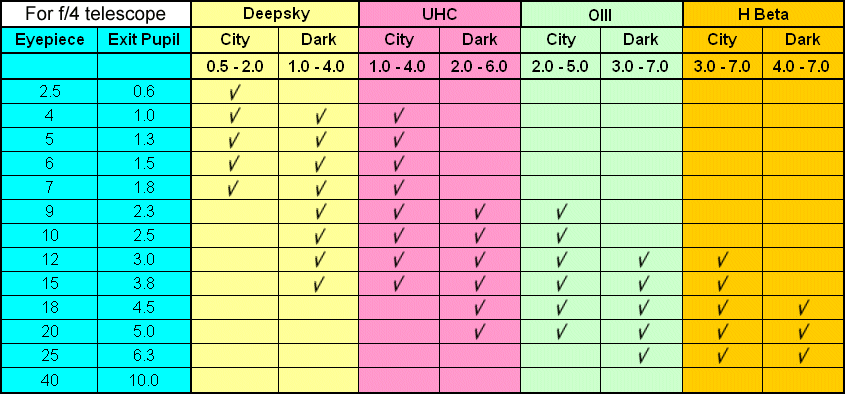How can filters help viewing ?
A1. In areas of high light pollution (cities), a 'Deep Sky' or 'sky glow reduction' blocking filter, such as the Lumicon Deep Sky, the Meade Broadband, the Celestron LPR, the Orion SkyGlow or a 'generic' LPR (Light Pollution Reduction) filter should be used, especially when viewing at high magnifications.
Deepsky LPR blocking filters are commonly designed to block the 'orange glow' caused by street lights. These days this is commonly due to 'high pressure' sodium lamps .. the 'low pressure' type, being less efficient, are gradually being phased out. If you are tempted by a cheap 'sodium light blocking filter' on eBay it may well be a 'low pressure' blocking type. Check what type of street lights you have in your local area before parting with any money :-)
A2. UHC (Ultra High Contrast), OIII and H-beta filters are all 'narrow band' pass types aimed at enhancing faint Nebula. As you will see from the table below, the more 'efficient' they are, the more light you need & thus (for a given telescope f/ number) the lower the magnification you have to use.
Deepsky filters can enhance 'naked eye' viewing but at high magnifications there is not nearly enough light to support narrow band filters. Note that a Nebula filter essentially removes all colour reducing the Nebula to 'mono-chrome'.
The 'exit pupil' size of the eyepiece is found by dividing the eyepiece focal length by the telescope F number (so 4/2.5 = 0.6). If this number lies inside the upper and lower limits of a filter it should work well.
The table above lists 'best for' filter use when 'naked eye' viewing with a f/4 telescope. For camera work, all the above can be ignored, since 'all' you need do, to record objects too faint to be seen by eye, is increase the exposure time.
What filter size should you buy ?
'One and a quarter inch' (1.25") filters are significantly cheaper than 2" filters. Most 'T mount' camera adapters will only take 1.25" filters anyway, and for sure 1.25" filters are required if using eyepiece projection. So about the only place a 2" filter can be fitted is when you are using a 2" Barlow (or 2" diagonal)
However, 2" filters really come into their own when using 2" eyepieces i.e. for 'naked eye' viewing. The LPR ('blocking') types are thus worth having, the Nebula ('pass') types much less so.
Can I use a Nebula filter for photography ?
Yes, of course, however the resultant mono-chrome (B&W) 'emissions' image should be then be 'merged' with a second image of the same region taken in 'normal' coloured (RGB) light.
It will typically be easier to find the Nebula without using a filter and then add the filter along with the camera. Needless to say, this is easy IF your camera adapter has a filter thread :-)
What about "LRGB" imaging ?
Those using specialist astrophotography B&W camera's will need to use a 4 position filter wheel with Red, Green & Blue filters. One position is left 'empty' to allow pure B&W ('L' = Light intensity) exposure. Since this requires 3 (or 4) times the 'normal' number exposures to generate each final image this makes DSO imaging quire 'challenging' in the variable 'seeing' sky's of the UK.
Although specialist astro-camera's are typically more sensitive (so exposure times will be shorter than with a DSLR), the time lost changing the filter wheel position (and re-checking focus**) means you will be lucky to end up with half the number of L-RGB images V's DSLR RAW's.
Specialist camera's typically have much smaller sensor sizes so will be used with a 1.25" setup. The typical cost for 1.25" filter wheel is about £35 (double this when filters are included). Motorised filter wheels exist but (of course) the cost is 'astronomical' :-) = and they need to be controlled from your laptop by the same software controlling the imaging (so yet another laptop serial or USB port required).
** If you have a basic refractor that suffers from chromatic aberration you should refocus for each filter colour. At lowish magnifications, you may 'get away' without refocusing by setting focus with the Green filter. Motorised focus controls do exist, however it is typically cheaper to purchase a replacement APO (apochromatic) refractor telescope tube than buy a motorised focus control :-)
What are the common filters used for planetary imaging ?
When imaging the Planets, you typically have lots of light to spare so a generic LPR filter plus a coloured filter is often used to 'bring out' the surface features. See below for some recommendations.
Note - the Eastman Kodak 'Wratten' (W) filter numbers are used here (and almost everywhere else) to define filter colours.
What filters should be used for Mercury ?
Mercury is typically only visible at twilight (or dawn) and is very difficult to observe. The Moon-like surface is naturally 'grey' but often appears 'pinkish'. Almost any 'non-blue' filter will improve contrast against the sky (suggested filters are red (W25, W29), orange (W21, W23A), yellow (W15) and green (W57)).
Since street lights will have minimal effect (compared to the setting / rising Sun), you may find there is little to be gained in using a LPR filter when observing Mercury. Replacing it with a red filer may give better results
What filters should be used for Venus ?
Venus is essentially a featureless white disc, however a deep blue filter (W46, W47) can reveal the very low contrast shadings in its atmosphere. If observed in daylight, drop the LPR and add a red filter to darken the blue background sky.
What filters should be used for The Moon ?
Whilst it is generally accepted that the best choice is a Green filter (W57), a Red filter can also give good results. With any but the smallest of telescopes, and at any time after a new moon, you may also need to use a neutral density (ND) filter to reduce the Moon's glare. Special 'Moon Filters' are also available (these are typically dark green in colour).
Any budding astro-photographer is recommended to start by imaging the moon. The high light levels mean short exposures and low magnifications .. this lets you practice with your imaging equipment instead of spending all your time finding and tracking some faint elusive DSO (and waiting 10 minutes between 'shots')
Further, atmospheric disturbance means that photo's of the moon are very rarely 'all in focus'. Photographing the Moon thus means you will develop some expertise in using 'stacking' software to post-process your images :-)
What filters should be used for Mars ?
Mars has both surface and atmospheric features. Different filters bring out the different features :-
A1) Yellow (W12, W15/A) brightens the desert regions & darkens the bluish / brownish features.
A2) Orange (W21, W23A) increases the contrast between the light and dark features & helps penetrates hazes and most clouds. Also allows some visual detection of dust clouds.
A3) Red (W25, W29) gives maximum contrast between surface features, enhances fine surface details and the boundaries of dust clouds & the polar cap.
A4) Green (W57) darkens red and blue features, enhances frost patches, surface fogs & polar ice-fogs.
A5) Blue-Green (W64) mainly to see ice-fogs and polar hazes.
A6) Blue (W80A, W38, W38A) and deep blue (W46, W47) enhances red features & helps show up atmospheric clouds (also discrete white clouds & hazes, equatorial cloud bands, polar cloud hoods).
A7) Magenta (W30, W32) will enhance red and blue features and darkens green ones. Improves the polar surface features.
What filters should be used for Jupiter ?
Famous for the Great Red Spot, filters are hardly needed, however, again there is a wide choice:-
A1) Light blue filter (W38A, W80A) to enhance the contrast within the bright zones and sharpen cloud boundaries.
A2) Green (W57) and Blue (W47) to darken Jupiter's 'belts' (which are brown).
A3) Yellow (W12, W15) to darken the blue festoons that appear near the North Equatorial Belts south edge and equatorial zone.
A4) Magenta (W30) brightens and enhances the white ovals seen in the South Temperate Belts and Zone.
What filters should be used for Saturn ?
Bright and dark cloud bands similar to Jupiter, but less distinct. Choose any of the same filters as Jupiter (A1-4 above) or use Light green (W57), which will enhance the rings.
What filters should be used for Uranus and Neptune ?
These planets are both more distant and much dimmer than the others.
Yellow-green (W12), green (W57), and magenta (W30) filters have all been suggested by various sources
Finally, what filters should I use for viewing the Sun ?
Use a specialist 'silver foil' filter to put over your front lens .. DO NOT attempt to use an eyepiece filter = they are prone to cracking and blinding you. Better, if you value your eyesight, get a specialist telescope with permanent built in filters.
For my view on 'Field of view', click 'Next >>' in the Navigation bar, left